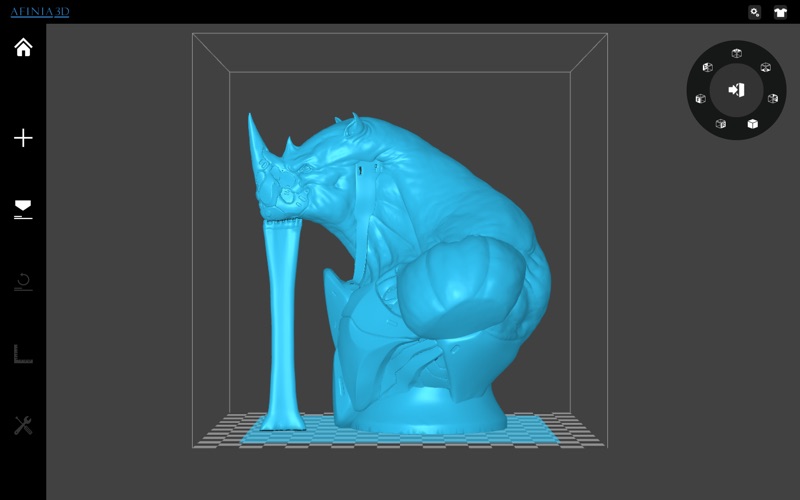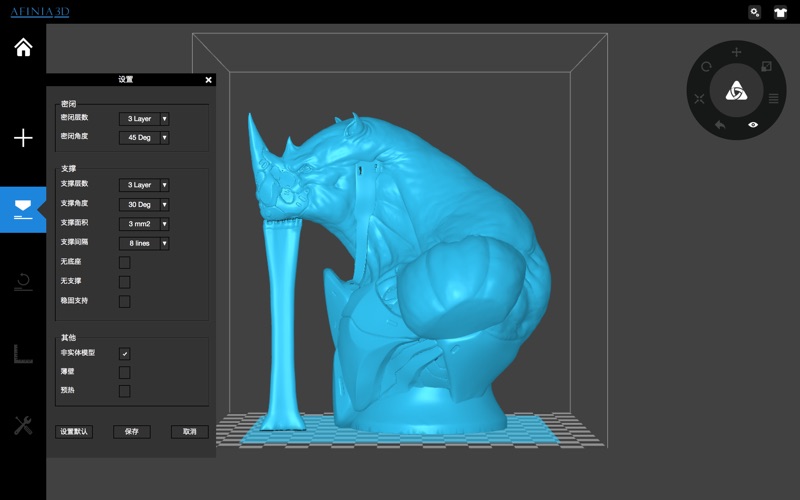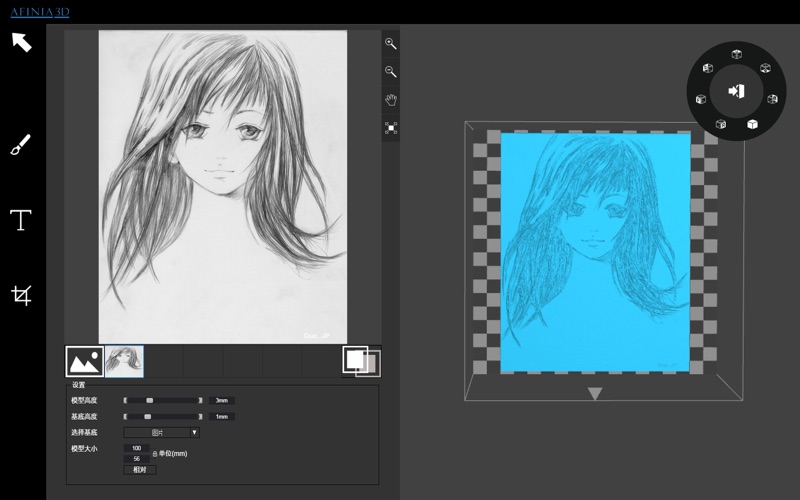Afinia Studio is from Afinia 3D. The application integrates several functions such as Model Showing, Model Editor, Model Generator and Model Printing.
Model Showing: Afinia Studio supports stl and UP3 file formats. It shows complicated models more fluently than other 3D software.
Model Editor: Afinia Studio includes model rotation, translation, scaling, consolidation and other operations.
Model Generator: Afinia Studio provides several ways to obtain models, such as generating from an image or downloading from the Tiertime Cloud.
Model Printing: Afinia Studio provides a user friendly GUI which is supported by most 3D printers in the Afinia H-series line.
1. It can continue to print after a power outage.
2. It can connect with a 3D printer by wifi or usb.
3. You can set custom filament attributes through Afinia Studio.
4. You can save up to 10 models on the printer for reprinting in the future.
Moreover, Afinia Studio provides a number of help videos for the Afinia H-series of 3D printers.